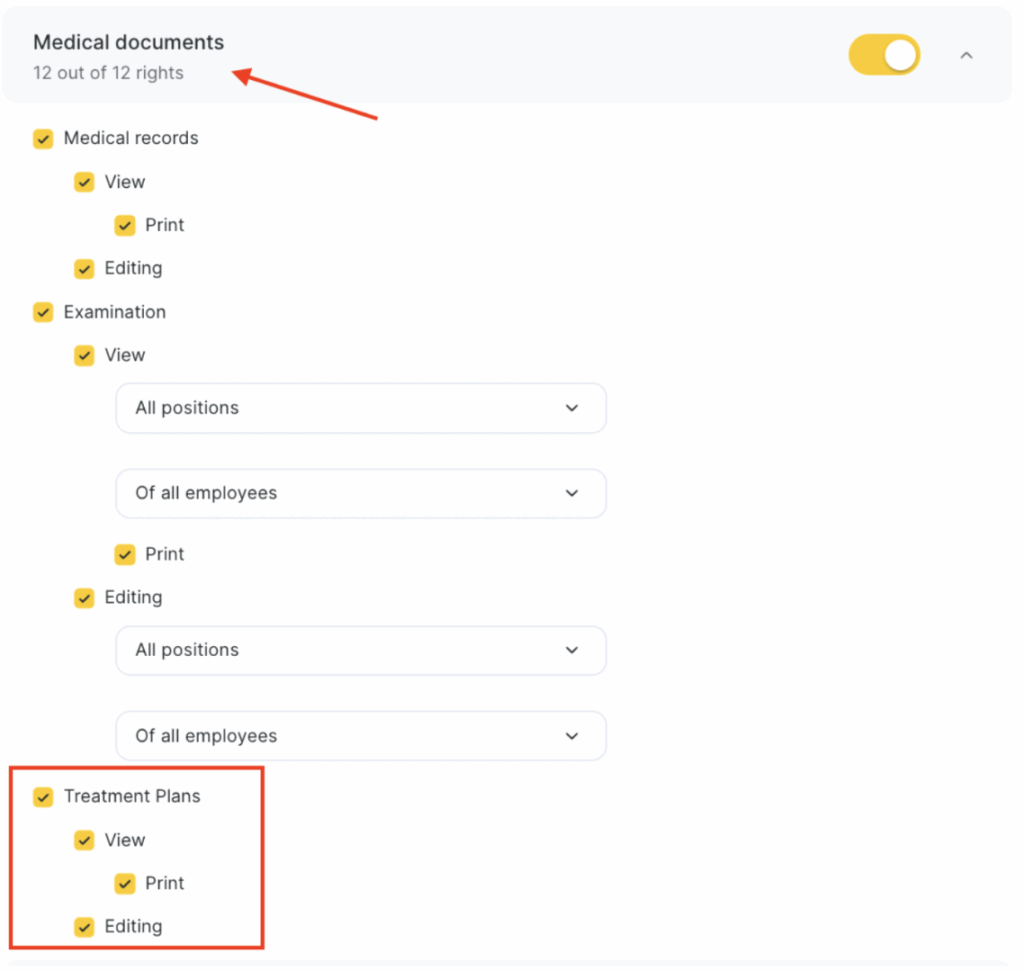A treatment plan is a list of services with prices arranged in a specific order.
This tool helps guide the patient by providing:
-
an overview of the treatment structure
-
the total cost of treatment
-
possible treatment options
Working with the Treatment Plan #
- Go to the patient’s appointment window and open the “Treatment plans” section by clicking the three dots in the client interaction section.
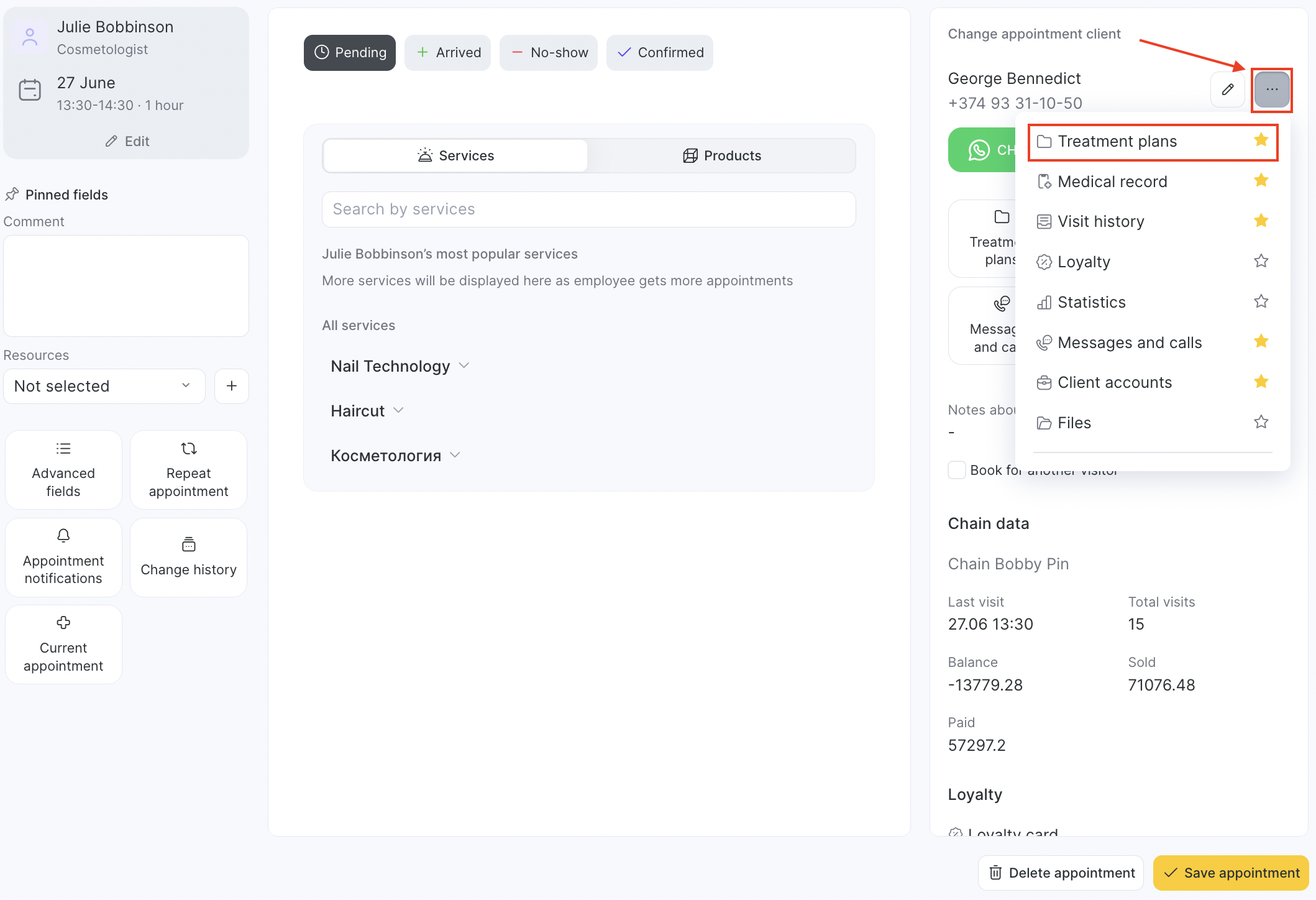
If you add the section to your favorites, it will be immediately accessible without clicking the three dots.
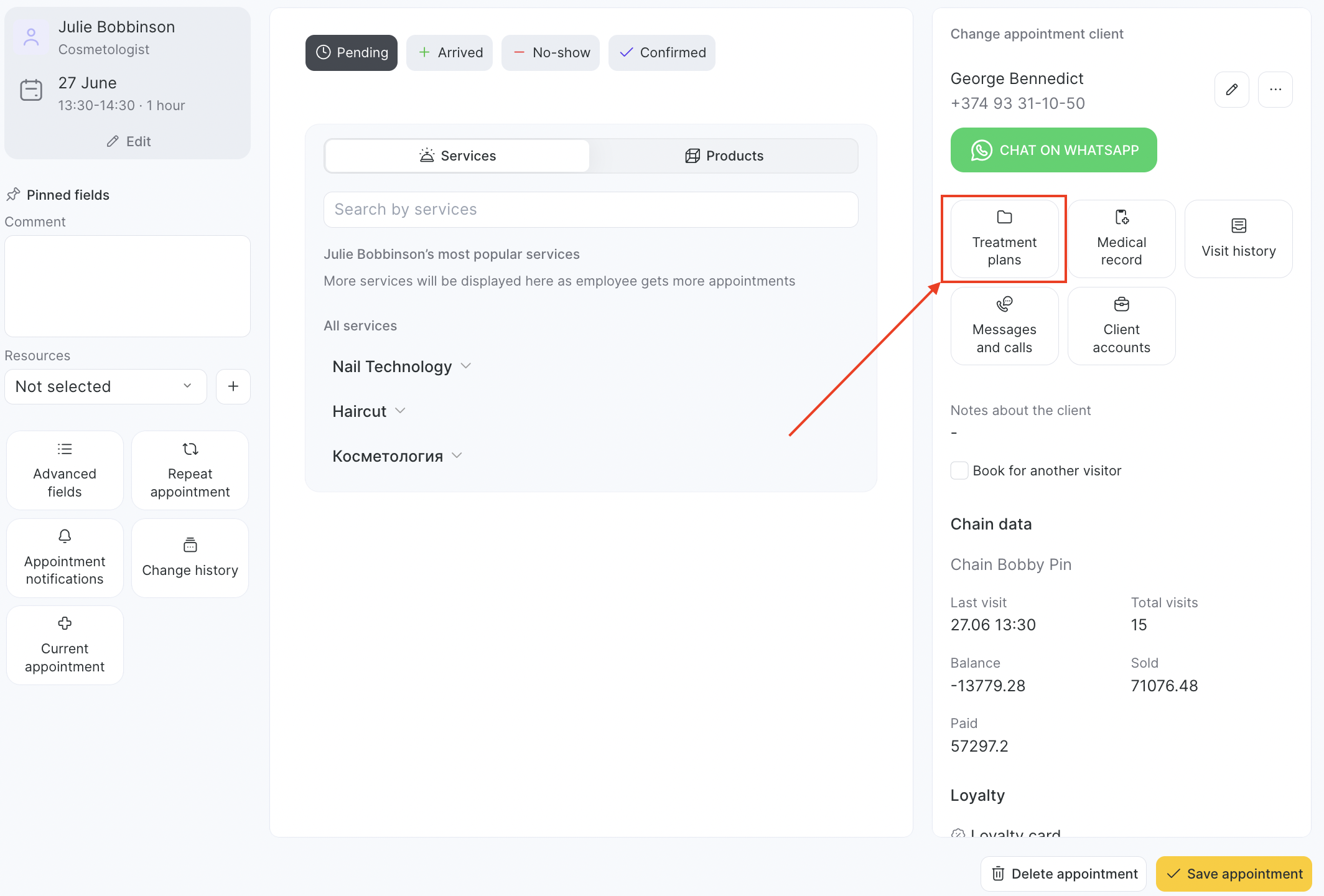
Click the “Add a treatment plan” button.
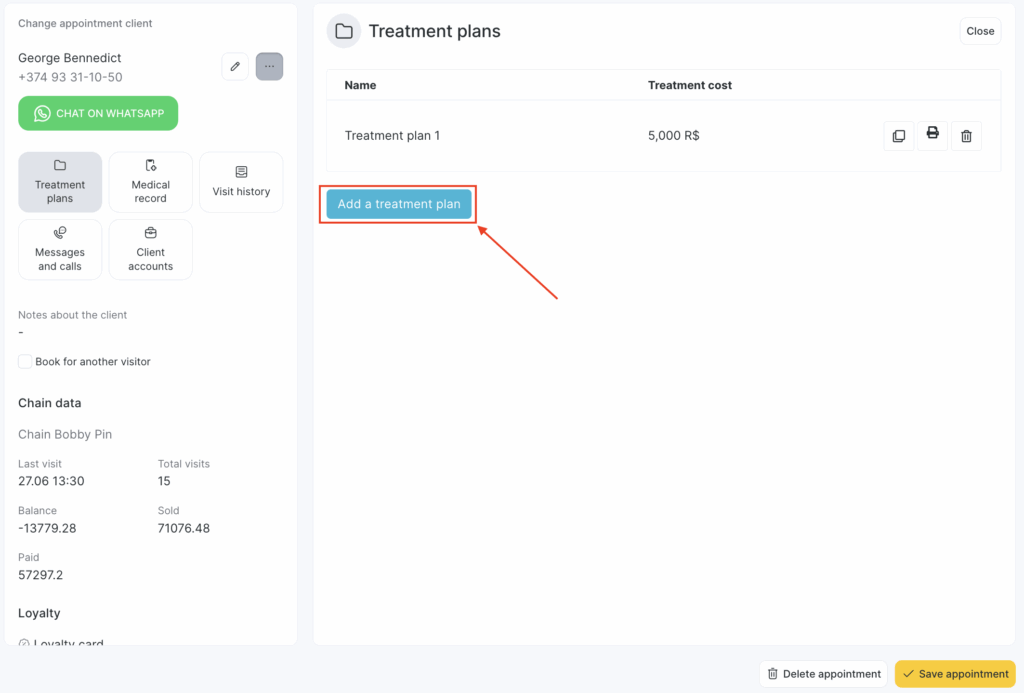
In the window that appears, fill in the required fields and click “Create”.
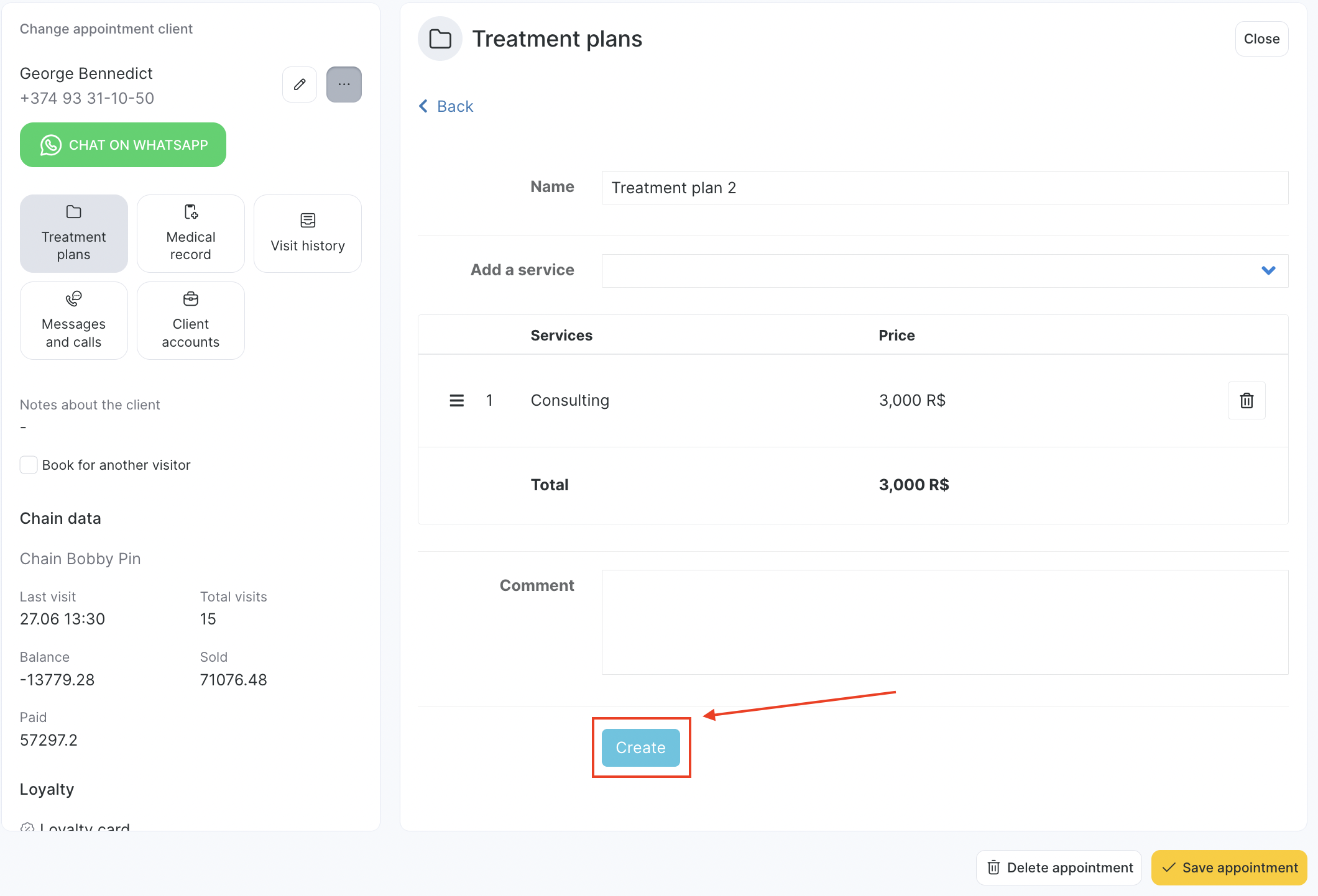
Note:
The treatment plan displays the minimum service price as specified under Settings > Main settings > Services.
If you later change the service name or price in the Services section, this information will also be updated in the treatment plan.
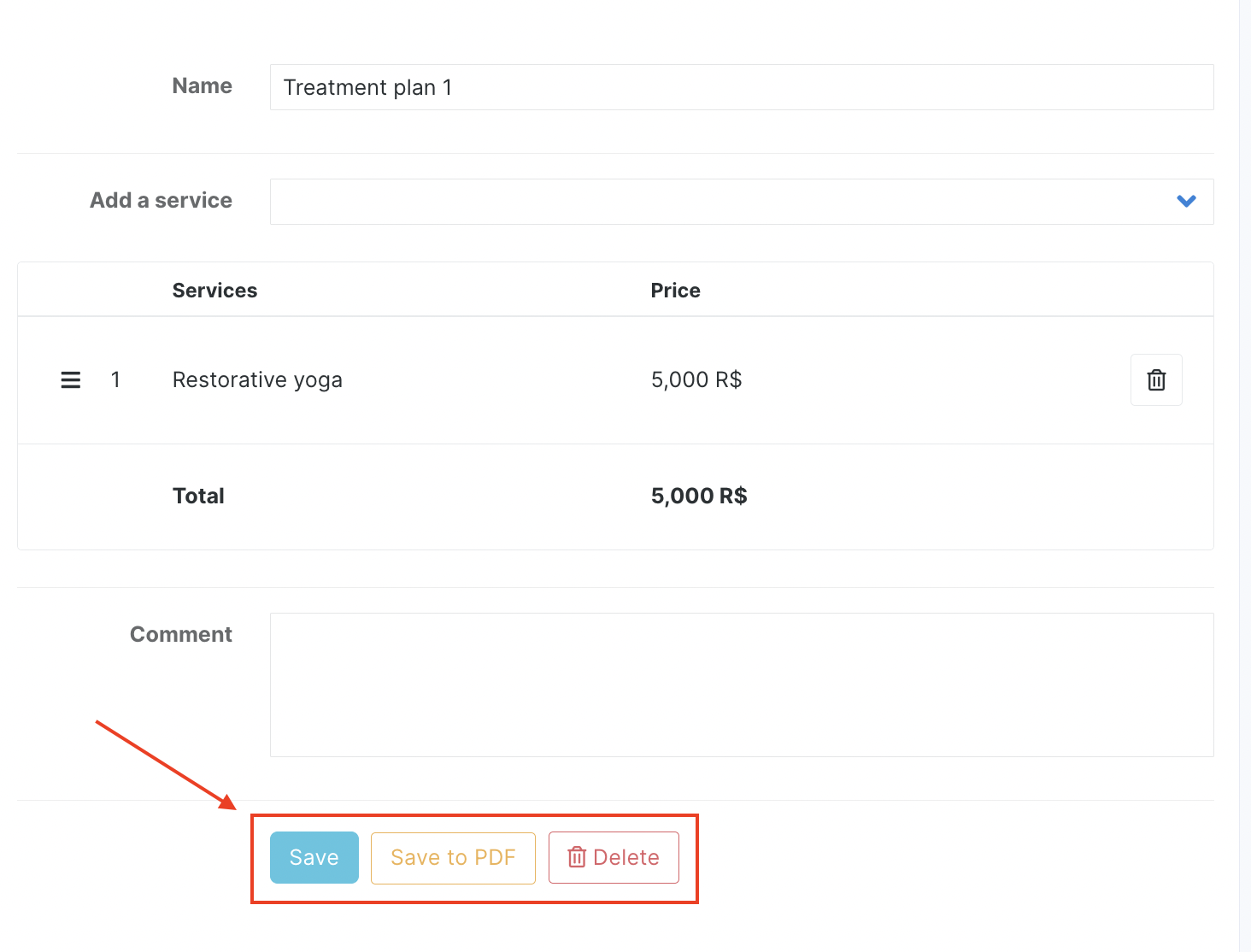
Save the treatment plan. If needed, you can also export it to PDF.
In this same section, you can view all treatment plans created for the patient. A saved treatment plan can be copied, printed, or deleted.
Access Rights #
To work with treatment plans, assign the appropriate access rights to employees. To do this:
- Go to Settings > Main settings > Staff.
- Click on the employee’s role in the “Access” column and go to the “Access rights” tab.
- Check “Treatment Plans – View” in the “Medical documents” section. Also enable rights for printing and editing if needed.
- Click “Save” at the bottom.