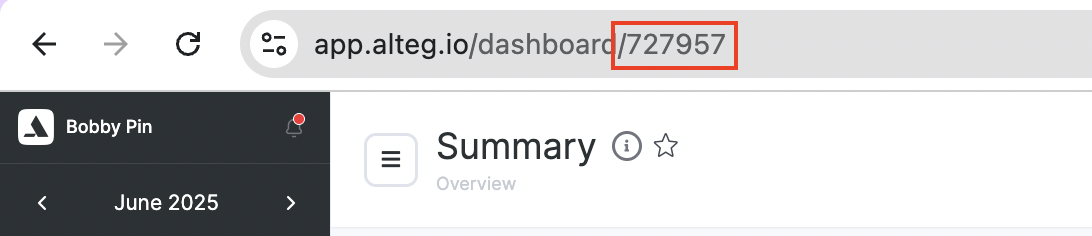Company ID is a unique location number in Altegio. To find it, go to Overview – Summary from the left-side panel menu.
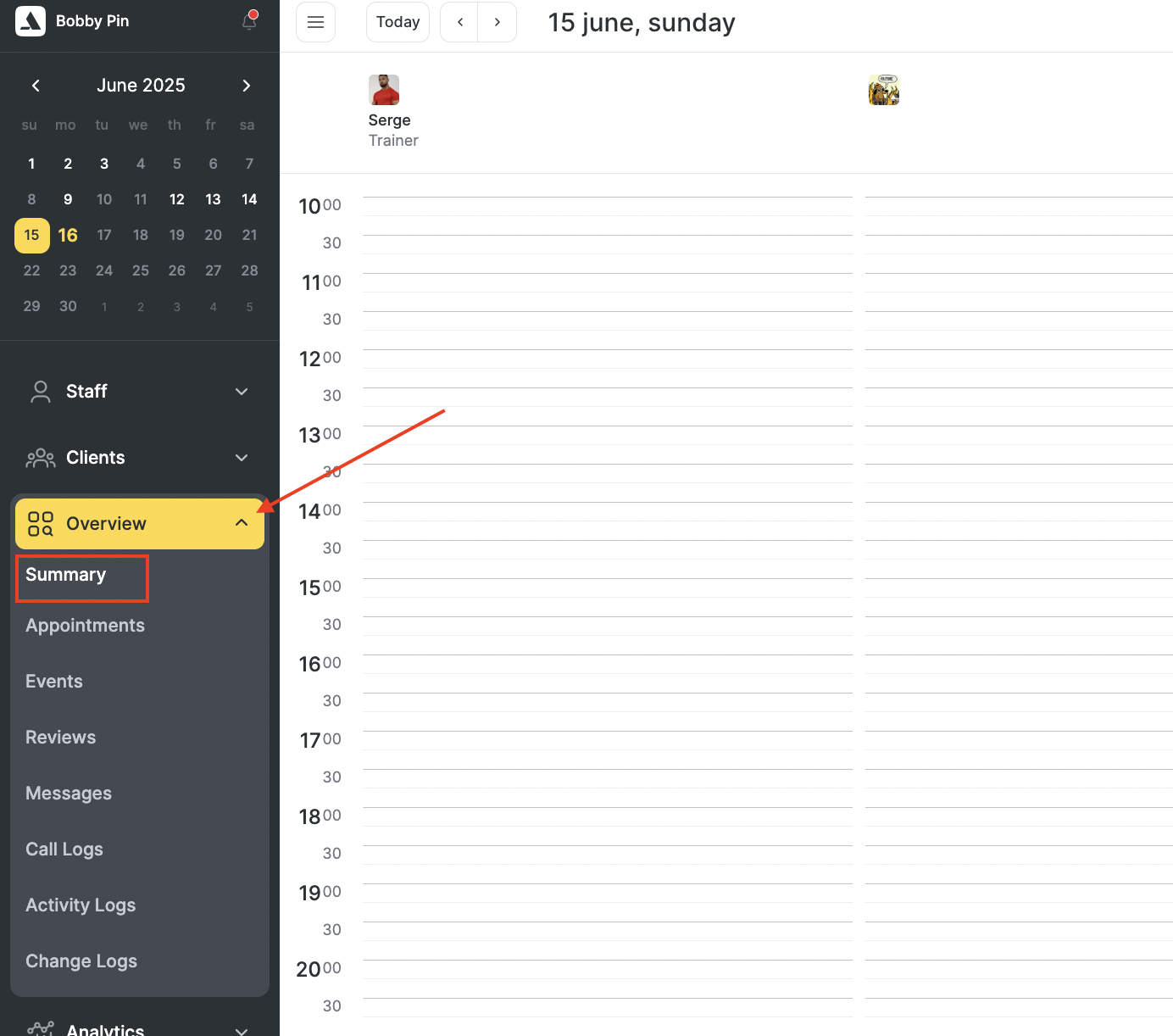
Location ID – numbers indicated in the Location identifier field.
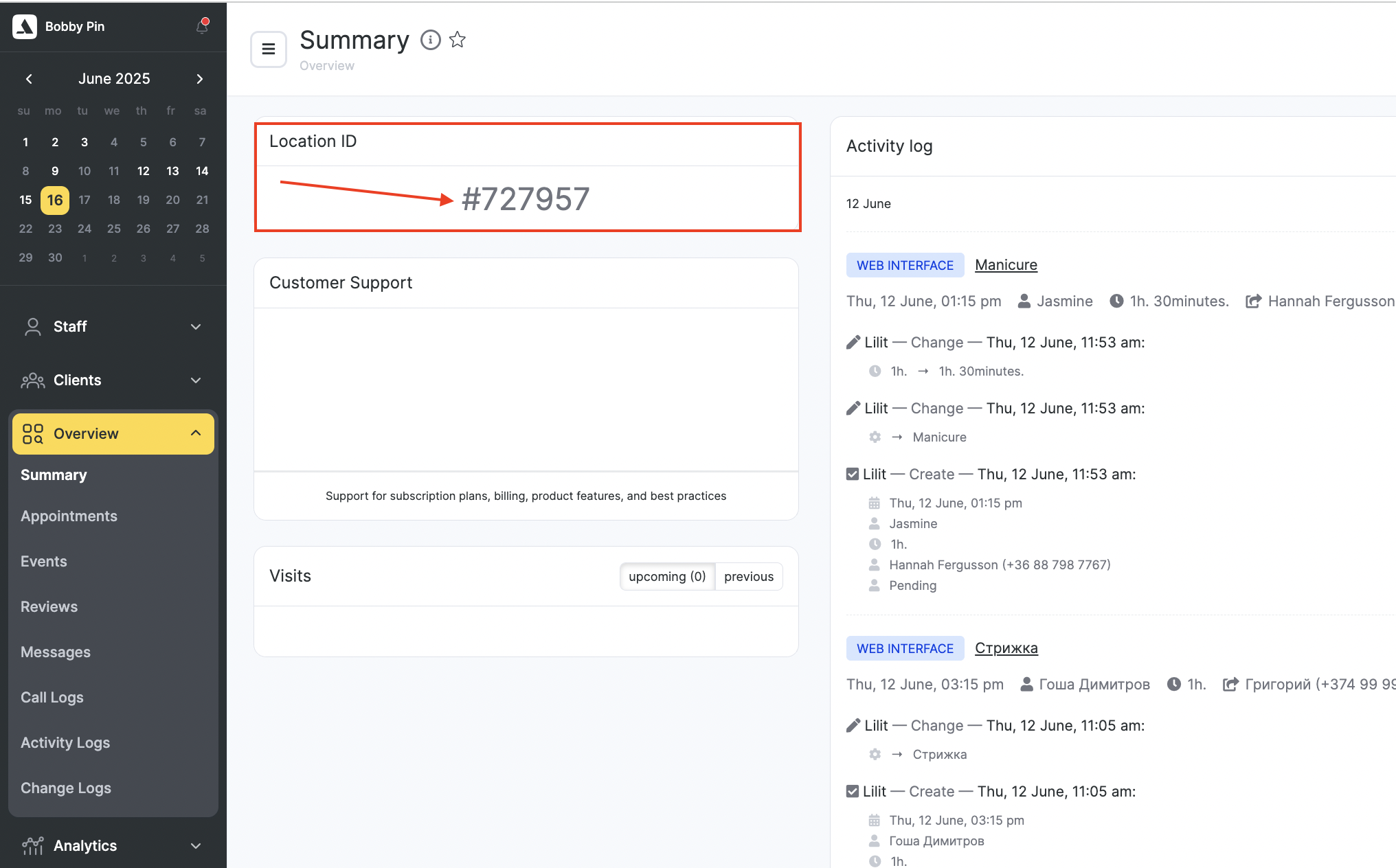
The same numbers are displayed in the address line of the browser on each page.For example, if the address line of the Overview page looks like this: https://alteg.io/dashboard/727957, then the location ID is 727957.