There are two types of spaces in Altegio: locations and chains. Locations — with yellow highlight, chains — with purple highlight. Locations and chains have different sections.
To open the chain you need to do the following:
- Click the name of the location in the top left corner.
- In the drop-down list select the desired chain.
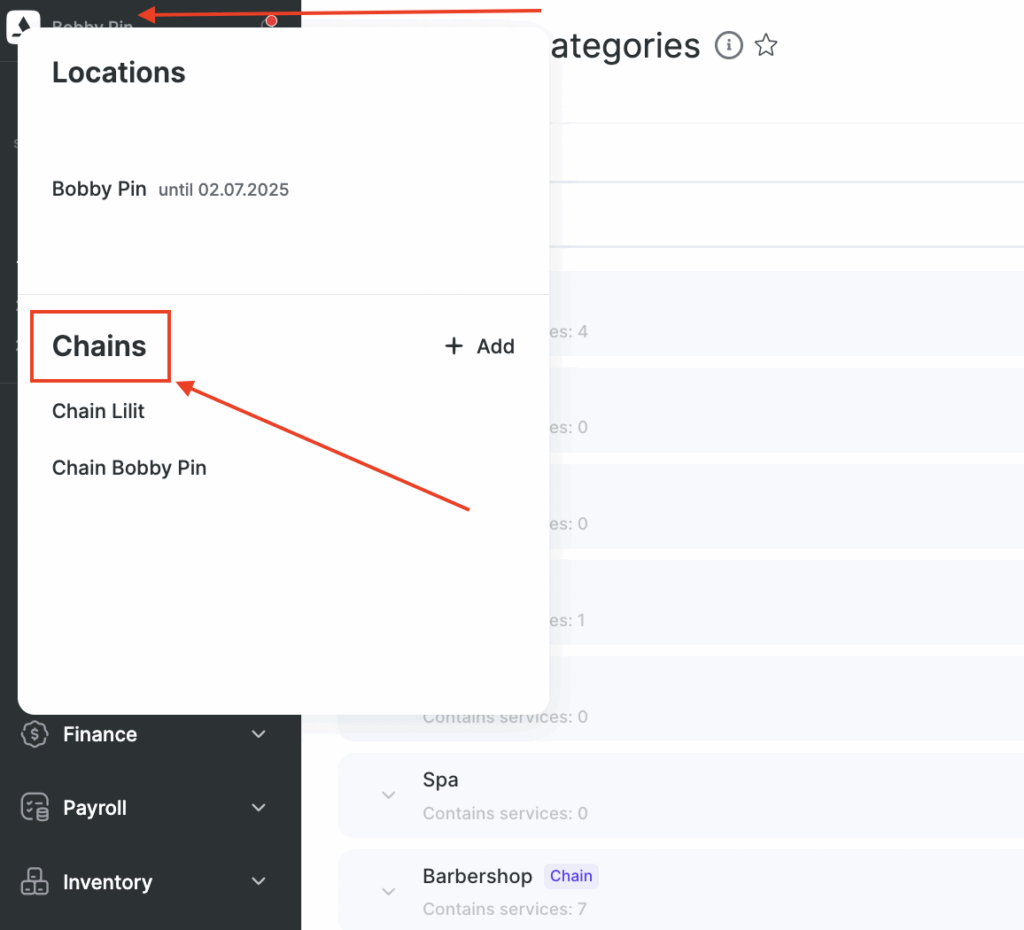
In the chain interface in the Loyalty > Loyalty Cards section you will see a list of all cards that were issued to clients.
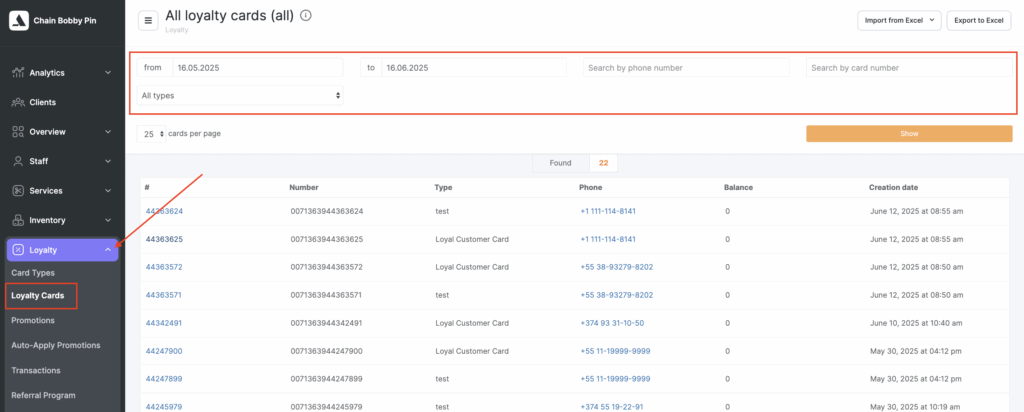
For each card you can view detailed information:
- card number in Altegio
- card number
- card type
- client’s phone number (of the card’s owner)
- balance
- date of creation
Data in # and Phone columns are clickable links:
- when you click on the phone number this client’s chain card will open;
- when you click on the card’s number, detailed information about this card will open.
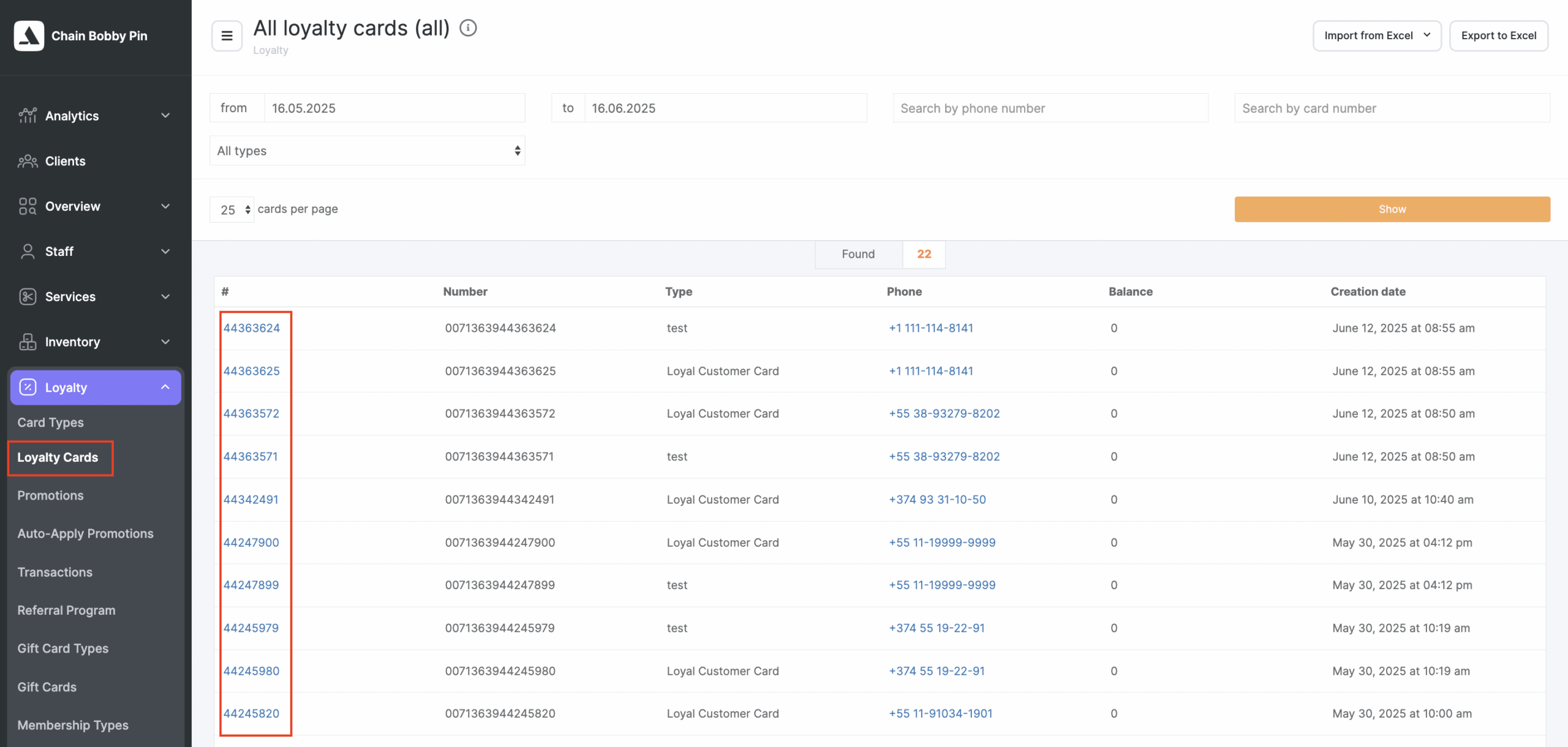
Card information #
On this page you will see detailed information about the card.
General information #
- Owner. Phone number is given as a clickable link that will lead you to the client’s chain card.
- Type. Name of the card type is given as a clickable link that will take you to the page where you can edit card type.
- Sold and paid. Terms sold and paid have different meanings. Sold is the sum total of services and/or products, total check. Paid is the sum paid for the visit which can be complete or partial.
- Maximum % and fixed amount discount.
- Bonuses.
- Date of creation.
Promotions #
Here you will see a list of promotion types, assigned to this card type and information about them: number, type, amounts earned.
Transactions #
Here you will see a list of all transactions connected to this card and information about them: number, date, type, promotion (data is presented as a link that will take you to the promotion type editing page) and amount.



